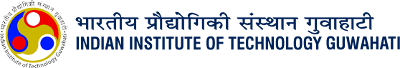Basic Support
- Authentication method?
- ERP authentication method is used for login to various office automation applications. The same authentication method is used for accessing Internet, VPN etc.
- Login id input?
- User has to type the ERP Account ID in the login id field [ excluding of @***] of the login page of the respective application, unless explicitly specified.
- Application category?
- All applications has been categorized under the following categories:
Academic, Administration, Finance and Accounts, Recruitment and Miscellaneous. - Central application portal?
- The IAS-SSO application has been developed keeping in mind to provide all automation related services to students, faculty and staff of IITG from a common dashboard portal.
- Complain lodge ?
- For any technical issue faced, please lodge a complaint in the IITG complaint booking system under Computer Centre's Automation section.
Technical Support
- No Record Exist?
- This means user authentication is successful but user details are not found in our record. Please send mail to corresponding contact email address as mentioned in the respective application.
- For students showing old record details?
- Your records are not updated at the central automation database. Please send a mail to "AutomationTeam@iitg.ac.in" with necessary supporting documents.
- Not able to login to the application?
- You are typing a wrong password or your ERP account has not been created. Please send a mail to "AutomationTeam@iitg.ac.in".
- New user login?
- New user account will be created and activated approximately within one working day after submission of the request and subject to approval from concerned Head of Department/Centre/Section/School(in case of staff, faculty and project staff). Please try to login to the applications after getting confirmation mail from the administrator.
- Feedback?
- Please provide your valuable feedback or suggestion through the "CONTACT US" page of this site.
IITG Office Automation © 2026. All Rights Reserved.
Powered by IITG Office Automation